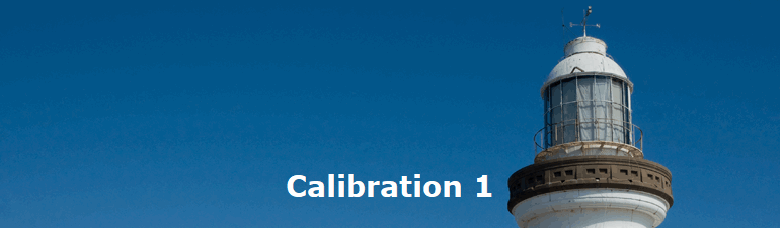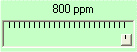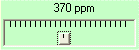|
|
|
|
After pasting a peak list (from a not very good mass spectrum) into the peak table and activating ‘blank’ and ‘unknown’ contaminations, the following graph is displayed: |
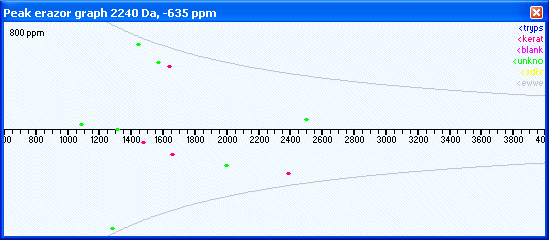 |
|
A clear line can be followed from around m/z 1100 through two ‘blank’ and two ‘unknown’ to a ‘blank’ dot. Switch to the ‘Calibration’ page by pressing the ‘Calibration’ button. |
|
|
|
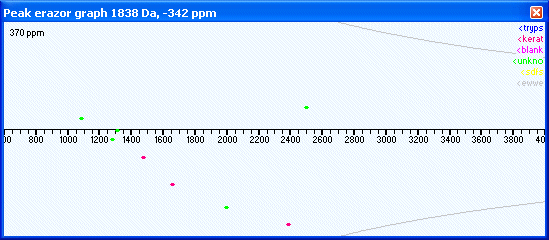 |
|
Uncheck the m/z 2500 value from the main peak list (this will remove the dot from the graph) then press the ‘Calibrate’ button and the peak list is calibrated based on all the ‘dots’ (m/z values) in the graph. |
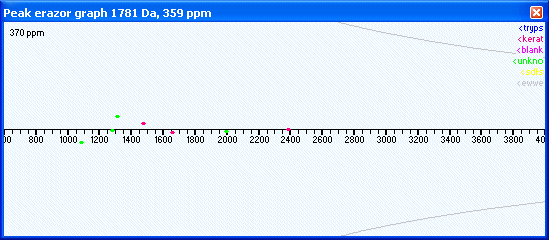 |
|
The peak list is now calibrated within 40 pmm (I told you from the start that this mass spectrum was not perfect). You now copy the peak list back to the clipboard and paste it into your favorite mass search program (Mascot, ProFound etc.). If you do not have any points to calibrate on you can still calibrate using the mass defect calibration. |
|
Site last updated: February 14, 2025 |
|||