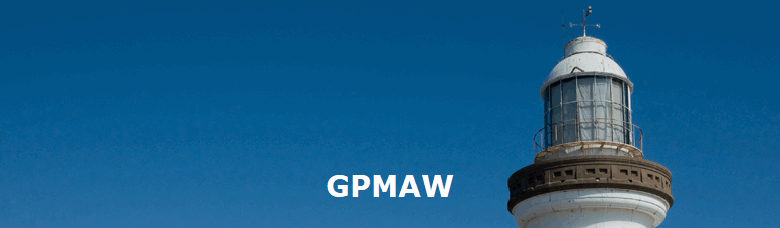|
|
|
GPMAW - General Protein/Mass Analysis for WindowsThe GPMAW program is primarily intended as a tool for mass spectrometric analysis of proteins and peptides. However, a number of other bioinformatics tools have been included, so the use of the program extends far beyond simple mass analysis. The program runs on all 32-bit versions of Windows since Windows 2000 (i.e. 2000, XP, Vista, Win7). It will also run on current 64-bit versions, but has not been thoroughly tested on this platforms. It can also run on Mac systems with a Windows emulator, but full compatibility is not guaranteed. Program content:Documentation for GPMAW is presented in the HELP section, the manual is available for download here. An introduction is also available as a ‘Dummies guide’. Sequence handling: Import of sequences from a number of different formats with direct database search in Entrez and in local databases (FastA format and Swiss-Prot). Sequences can be saved in local files (databases) for future reference. For more details please see the following: If you have identified a protein using peptide mass fingerprinting - how can you use GPMAW to extend these findings? Cross-linking with transglutaminase. Pricing and ordering information can be found in the Price info section. Note on directory structure layout. |
|||||
|
Site last updated: February 14, 2025 |
|||||