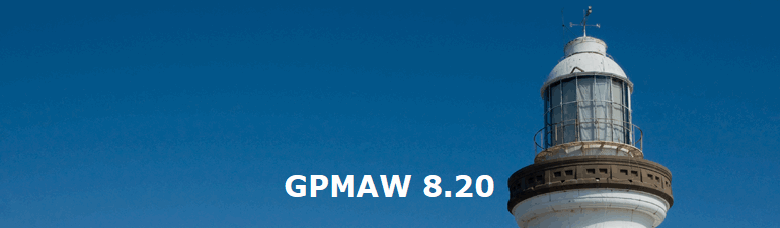|
|
|
|
The on-line help system has been upgraded to HTML-help. This ensures that it will work under Vista and Windows 7. At the same time it has been reworked and has received extra content. You access the on-line help by selecting the question mark in the toolbar, or press F1 for help and Ctrl+F1 for context-sensitive help. Coverage maps for ms/ms searches. Currently they work for the built-in XTandem! search engine, but will be expanded to work for Mascot in the next release. Peptide lists can be used as input for coverage maps. A number of FastA database related functions has been implemented: Columns in What if function can now be sorted. The implementation of graphical fragment mapper has been improved. Sequence information now includes the GRAVY index. The parsing of UniProt files has been improved. You can now drag-and-drop sequence files (.seq) onto the GPMAW desktop. The Peptide info dialog has been expanded with a table for sequence ladder. This is presented with up to +/- 5 charges. The Sequence ladder window has similarly been updated. Documentation (manual etc) is also included in the setup and will be installed if you check the ‘Install documentation’ option during installation. Alternatively you can download the manual here (manual is in pdf format). If you already have GPMAW installed on your computer, the present setup file will work as an upgrade. Notice that your present license must not be older than March 2008. If it is older, you will need an upgrade license. Please contact Lighthouse data. To download the GPMAW upgrade file, you can click here. |
|||||
|
Site last updated: February 14, 2025 |
|||||