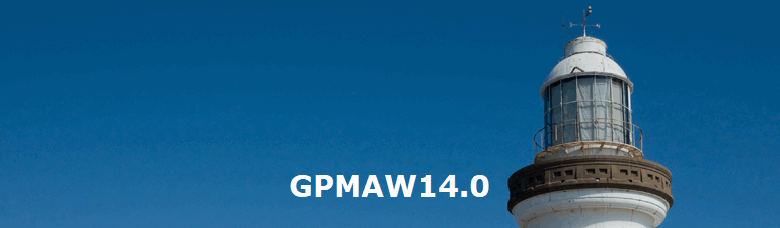|
|
|
|
Installation of GPMAW version 14.02 Released on July 4, 2023. 14.02 on August 17 The following installation files will all install the same version of GPMAW on your system, but due to variations in Windows and access rights of users, a number of different install programs are presented. Upgrade of GPMAW.
32-bit installer (file name ‘GPsetup32.exe’). Please contact Lighthouse data if you need a 32-bit version of GPMAW version 14.0 64-bit installer (file name ‘GPsetup64.exe’). Click for download. If you want to have a look at the full manual, you can find it here. |
||||||
|
Changes in v. 14.0
"Manage modification files" changed for easy copying and rearranging modification files. Changes in v. 14.02 |
||||||
|
Site last updated: February 14, 2025 |
||||||