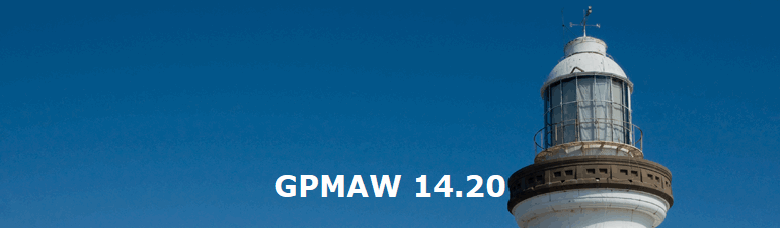|
|
|
|
Installation of GPMAW version 14.20 Released on January 04, 2025. All install systems mentioned below are full installs and need a license key in order to complete installation. Note: you need administrator rights to install the program 32-bit installer (file name ‘GPsetup32.exe’). Please contact Lighthouse data if you need a 32-bit version of GPMAW version 14.20 64-bit installer (file name ‘GPsetup64.exe’). Click for download. Upgrading from previous version. User files are not deleted during this upgrade. Files that are part of the original installation should not be overwritten, but you may want to keep a copy of your sequence (.seq), modification files (.mod) and mass files if they have been modified. For the first-time run, the user is asked to accept a new .ini file. This is strongly recommended as all user files will then be present in a subdirectory of the given users Document directory. If you want to have a look at the full manual, you can find it here.
Changes in ver. 14.20
Fixes:
|
|||||
|
Site last updated: January 04, 2025 |
|||||