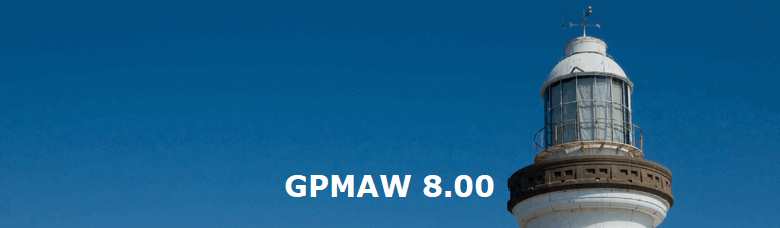|
|
|
|
The upgrade to version 8.00 contains a number of new files, among others the X! Tandem ms/ms search engine. However, the manual was written before the final implementation, so an expanded version of the ms/ms chapter is included here. This is recommended reading before you start using the ms/ms search option. Full documentation (manual, ms/ms addendum, etc) is also included and will be installed if you check the ‘Install documentation’ option during installation. If you already have GPMAW installed on your computer, the present setup file will work as an upgrade. Notice that your present license must not be older than June 2006. If it is older, you will need an upgrade license. Please contact Lighthouse data. If you want to use this file perform a full install, you will also need the two license files ‘gpmaw.lcs’ and ‘gpmaw.chk’. Copy all three files to the same directory (‘gp800up32.exe’ and the two gpmaw files) before starting the gp800up32 program. Note to Microsoft Vista users: The on-line help in GPMAW uses the old WinHelp engine. This is no longer installed by default in Windows Vista but can be downloaded from Microsoft here. To download the GPMAW install file, you can click here. |
|||||
|
Site last updated: February 14, 2025 |
|||||